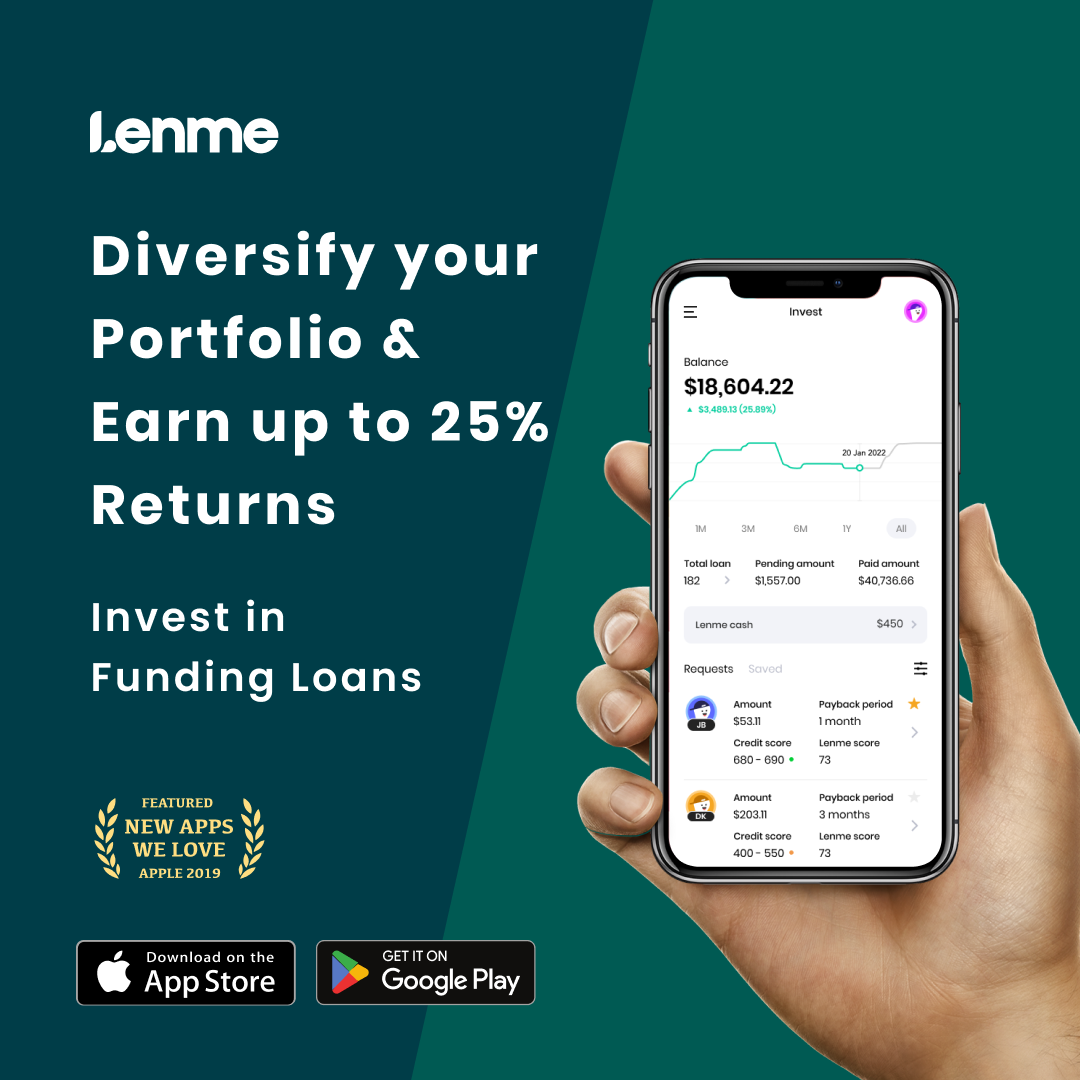Check out our affiliate policy here. |
|
View Transaction History in Interactive Brokers App
This article will give you short and easy instructions on how you can view your transaction history in the Interactive Brokers app.
- Open the Interactive Brokers app on your iPhone.
- Once you have opened the app, you will see several icons at the bottom of the screen, including one having three stacked horizontal lines labeled as More.
- Tap on More.
- Scroll down on this screen. You will see a tab that says Accounts Management.
- Tap on Account Management.
- You will see the very first tab at the top labeled as Transaction History on the Account Management screen.
- Tap on Transaction History.
- On this screen, you should be able to see your transaction history. You can also select the date range from which you would like to see the transaction history.