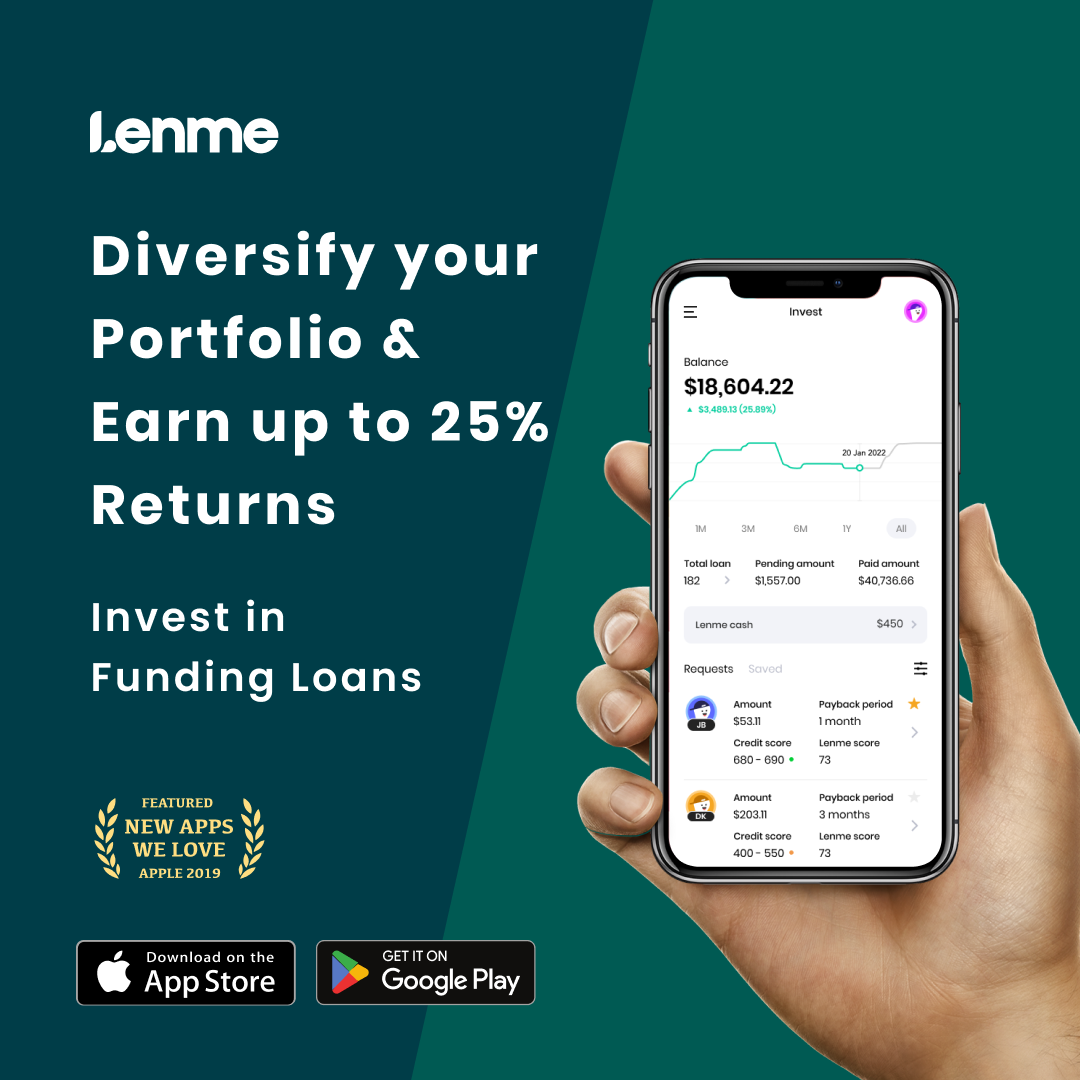Check out our affiliate policy here. |
|
Disable Two Factor Authentication in Robinhood
In this article, we are going to provide step by step instructions on how to disable two factor authentication in the Robinhood app.
- Open the Robinhood app on your iPhone, and log in to your Robinhood account.
- Once logged in, you will see several icons at the bottom of the screen, including the Account icon.
- Tap on the Account icon located at the bottom right corner of the screen.
- Tap on the Menu icon (3 horizontal lines) located at the top left corner of the screen.
- Scroll down to see an option where it says Settings.
- Tap on the option for Security and Privacy.
- Once you tap on Security and Privacy, you will see an option for Two-Factor Authentication under Security which is currently enabled. Tap on it to have it disabled.
- Under Overview, you can see Two-Factor Authentication, which is currently turned on. Toggle Two-Factor Authentication to turn it off.
- All Robinhood accounts are protected with 2FA for new devices.